HubSpot Inc.
09/23/2024 | News release | Distributed by Public on 09/23/2024 05:13
How to Increase Your Reach With Multilingual Website Design
How to Increase Your Reach With Multilingual Website Design
Published: September 23, 2024
I've lost count of how many times I've visited a foreign website with no language options, resorted to the browser's automatic translation, and ended up leaving because the translation was so poor.
When a site's translation is clunky and inaccurate or fails to capture the meaning of the original content, I'm sure many users, like me, would also leave in frustration.
This common experience highlights the importance of a multilingual website design. Poor translation can harm your brand's reputation. To truly engage with a global audience, it's essential to provide clear, accurate, and culturally relevant translations.
In this guide, I'll share a playbook for designing a multilingual website that helps you increase your reach.
Table of Contents
- What Is a Multilingual Website?
- Why Should You Design a Multilingual Website?
- How to Design a Multilingual Website
- How Do I Optimize a Multilingual Website?
- Tips for Building a Multilingual Website
- Should I Make My Website Multilingual?
What Is a Multilingual Website?
A multilingual website displays content in more than one language. The content includes text, images, videos, and other media that are translated and localized to cater to different language-speaking audiences.
The term is not to be confused with multinational websites. A multinational website may or may not be multilingual.
Free Website Optimization Checklist
This website optimization checklist will help you perfect your website's:
- Performance
- SEO
- Security
- Mobile Performance
Download Now Learn more
Download Free
All fields are required.
Multilingual websites have an option to select the preferred language. Some multilingual websites also have geolocation-based content delivery to ensure the right language is displayed to the appropriate audience.
The following is the list of websites which are the most linguistically fluent in 2024:
Wikipedia comes second in the list of the most number of languages that exist in a website - 176 languages ahead of Google.
Why Should You Design a Multilingual Website?
It helps to increase reach.
Recently, I ran a small experiment for one of my clients. This client is based out of Türkiye and operated in the Turkish market for over a decade. They recently expanded to the U.K., so they created dedicated website pages in English.
As they were making their website multilingual, I found this as an opportunity to track metrics to analyze the effectiveness.
Below is the number of users of the website for the period July 20, 2024 through August 18, 2024:
I renamed the users from the British IP as "website visitors from the U.K." As shown by the data below, a few weeks after launching the English version, the number of website visitors from the U.K. started increasing.
I also looked at the country-wide traffic to see which locations the English version of the website attracted traffic from. Data shows that the website started getting traffic from both the U.K. and the U.S. Naturally, the largest number of users were still from Türkiye because the brand was most well-known there.
Even though the number of users from English-speaking countries is not massive, the number is a good start. In contrast, having your website in one language would mean limiting your potential audience to a single region or group.
Pro tip: My suggestion would be to design a multilingual website only for the regions where your target audience is based. For an ecommerce company that doesn't have its operations in Europe or any plans to expand there, there's not much benefit of building a website in French.
It helps with SEO.
Perhaps the most important reason for designing a multilingual website is that it increases search visibility. Search engines aim to provide high-quality content to users. Naturally, compelling content can be created by native speakers only.
A multilingual website will make use of region-specific keywords, meta tags, and URLs. Language-specific URLs can improve the site's visibility in country-specific search engines like Baidu in China.
Users won't have to rely on automated translation.
Human-written copy is more accurate and error-free in comparison to automated translation.
If you let users rely on Google translate, they will get the literal translation of words, and this might be different from the context of the copy or the message that you're trying to get across.
And, if your visitors don't find what they're looking for, the bounce rate of the website will go up. This will signal to search engines that your content isn't valuable or relevant, which in turn will lead to a drop in rankings.
How to Design a Multilingual Website
Now that I've gone through the reasons for designing a multilingual website, I'll walk you through the steps for building one. As I have the most experience creating multilingual websites with WordPress particularly, I'll mainly explain the process using its framework.
1. Make use of a plugin.
Plugins allow you to place the language button in a menu area or in a widget area of your site. They also allow customizing the language switcher according to your design preference.
The best (and easiest) way to go about making your WordPress website multilingual is through the WordPress Multilingual Plugin (WPML). It assists you in translating not only posts and pages, but also menus, taxonomy and the theme's texts.
WPML also helps with multilingual SEO - the importance of which I have explained above. This plugin basically helps search engines understand your site's structure across multiple languages, improving your chances of ranking well in different regions.
WPML allows you to format the site's language URLs with the help of a language argument in the URL, in virtual folders or sub-domains. So, your multilingual site can appear to users as if the sites are different, but in the back-end it's just one plugin doing the job.
For WordPress, there are several plugins for making the website multilingual. Some plugins with the most number of active installations are as follows:
- Loco Translate
- DeepL API translation plugin
- Polylang
- Translate Multilingual sites - TranslatePress
- Translate WordPress with GTranslate
Essentially, plugins help make your site easily discoverable by users without having to do a lot of work in building a new sub-domain for the website.
2. Configure the plugin.
Next, I will give the steps for configuring the plugin that will allow you to build a multilingual website:
- Navigate to the plugin's settings in your WordPress dashboard.
- Select the default language of your website, which will serve as the primary language for existing content.
- Pick a URL format. This could be a language name added as a parameter, a different domain per language, or different languages in directories.
- Choose whether to translate the content using the plugin or to translate it yourself. I recommend choosing the latter. If you choose the plugin translation, select the additional languages that you want to offer your users.
- If you would like to add the language switcher button to a custom area (at a place that's not in the default plugin options), make use of the short-code option.
- Test the plugin configuration by switching between languages to ensure the translated content is displaying correctly and that the design and navigation are functioning seamlessly. I have noticed that plugins have compatibility issues with some themes, so it's good to keep that in mind when choosing a plugin.
Pro tip: Some plugins also allow you to include flags in the language selection dropdown. To add an element of uniqueness, I suggest customizing the flag shape and size.
Free Website Optimization Checklist
This website optimization checklist will help you perfect your website's:
- Performance
- SEO
- Security
- Mobile Performance
Download Now Learn more
Download Free
All fields are required.
3. Add a floating button.
The option to switch languages should be clearly visible. When users land on a website, they should be able to see the website in their preferred language. If that's not the case, an easy option to switch improves the user experience.
I have found that placing the language switcher in a consistent, accessible location across all pages of your website is best done with a floating button. When clicked, it can reveal a dropdown menu or modal with the available languages.
The idea behind this button is to give users the option to switch to their preferred language instead of automatically switching languages based on their location. My IP location will be Spain if I'm on a vacation there, but that doesn't necessarily mean I speak Spanish.
Users should ideally be able to change the language at any point during their browsing experience without needing to scroll back to the top or bottom of the page. This functionality is especially useful on mobile devices, where screen space is limited and ease of navigation is crucial.
From a user's perspective, it's ideal if the language switch button is kept at the same place on all the website pages. I recommend writing the copy of the switch option in the same language as the desired language to be displayed - i.e., writing Español instead of Spanish.
Pro tip: Make this button noticeable, but not intrusive. It's best placed in a corner or along the side of the page.
4. Localize your content with someone who understands the culture.
Don't just consider setting up the website in a different language as a task you need to complete. Instead, invest time and the right resources for it.
My recommendation would be to hire someone who understands both the language and the culture to make sure your message is not only correctly translated but also appropriately localized. The content should resonate with the cultural and linguistic nuances of each region.
A person who understands the local culture will help you avoid common pitfalls, such as using phrases or imagery that may be culturally insensitive or misinterpreted.
I'm of the opinion that localization goes beyond words - it's also about the design elements. For example, a color scheme or certain symbols that are positive in one culture may carry negative connotations in another.
Pro tip: Double check to see that the new pages are just not translated, but also appropriately localized with contextual adjustments and regional variations. Build trust and encourage user engagement by using the right website elements, especially if you're just expanding to a new region.
How Do I Optimize a Multilingual Website?
For SEO purposes, the first step is to set up how each language version of your site is accessed, either through subdomains, subdirectories, or language parameters in the URL.
Conduct keyword research.
Similar to how you created your original website content that ranks for certain keywords, the same applies for each language version of your site. You'll need to conduct keyword research for each target language to identify the most relevant and popular search terms.
The process of keyword research and tracking them becomes easier if you use content marketing software. The software can make delivering country-specific content simple.
Update metadata and hreflang tags.
Updating the metadata, alt text, and URLs for each language version is the second step in optimizing a multilingual website.
Once that is done, you need to indicate to search engines about the language of the page using one of the two language tags: HTML Lang Tags or hreflang tags.
I would recommend implementing hreflang tags to indicate to search engines the different language versions of your pages. Hreflang tags are basically snippets of code that tell the search engines what the page is intended for. This will help users be directed to the correct language version based on their location and language preference.
Check your page speed.
Consider the overall user experience, including fast load times and mobile-friendliness, across all language pages. You don't want your visitor to switch to their preferred language only to find that the new web page or subdomain loads painfully slow.
Your global rankings and user engagement are only likely to increase if you provide a superb user experience. Make reducing bounce rates as one of your main goals.
Pro tip: Make use of a content delivery network (CDN) to distribute your website content to servers around the world. This way users from different regions will be able to access the website faster, regardless of language.
Tips for Building a Multilingual Website
Finally, I'll add some tips on how to get multiple languages on websites without investing a lot of time or resources.
Use global templates.
Global templates are a time-saving way to maintain design and structural consistency across multiple language versions of your website.
With a universal layout of the website, each version will remain consistent. For example, the English version of the website will be the same as, say, a Spanish version. Global templates will also ensure brand consistency throughout the website, so if a visitor switches the website language from English to Spanish, their user experience will be seamless.
I suggest using global templates as they also reduce development time and costs. You can focus your efforts solely on translation as all elements like logos, fonts, colors, and layout remain uniform across all language versions.
However, even with global templates, remember that not everything remains consistent (which brings me to my next point).
Pay attention to formatting.
Dates, times, and units of measurement are different for different regions. Not all countries follow the same conventions. For example, in the U.K. and most of Europe, dates are written as day, month, and year, while in the US, the order is month, day, and year.
Ensure clarity and avoid confusion by customizing these formats based on your target audience. Similarly, units of measurement (such as kilometers versus miles, or Celsius versus Fahrenheit) should be adjusted to suit the preferences of each region.
Make a list of your important pages.
If your original website is content-heavy, translating every single page into the new language may not be practical. Instead, focus on your most important and high-traffic pages first - such as the homepage, product or service pages, and contact or support sections.
Prioritize pages that are key to your business goals and customer experience. The idea is to make sure that the most valuable information is accessible to international audiences while keeping translation efforts manageable.
Pro tip: Once you create new pages in other languages, do a user test to see if the new pages offer the same level of user-friendliness.
Automatically translate your website to the viewer's language.
Let's say you have made your website multilingual and now you get a website visitor from Germany. Ideally, the best case would be that the viewer automatically gets to see the language in German without having to choose the language selection option.
If you're using WordPress, I would recommend installing the GTranslate Plugin. Then, go to "Settings" and select the option "auto switch to browser language." Once you save these changes, the website will display in the language of the browser by default.
Design according to language structure.
Let's say your current website language is English and now you're planning to translate to Arabic, which is a right-to-left (RTL) language.
In this case, the design of the website will have to be different from the English version. The layout of the website will need to accommodate the RTL format by mirroring many elements to ensure proper readability and user experience.
Some languages - such as Greek - will also have an entirely separate alphabet. In such cases, make sure that the fonts provide clear readability without distorting the layout or compromising the design.
Pro tip: Choose fonts that support Arabic characters and are visually compatible with the design. CTAs also need to shift towards the right side of the page, so plan their placements accordingly.
Should I Make My Website Multilingual?
Well, the simple answer is this: If you think your product or service will thrive if you expand your reach in other markets - and if expanding operations abroad is feasible - then it makes sense to make your website multilingual.
Having a multilingual website design is a sure-fire way to go global from local. It helps in expanding your reach globally and connecting with diverse audiences.
To gain the trust of users in different locations, the first thing is to speak the language of your users and make your content more accessible. The second aspect is to customize your messaging according to cultural norms. Lastly, take care of the technical aspects such as automatic redirection based on the user's browser language for a more intuitive experience.
A well-optimized multilingual website not only enhances user experience but also improves your chances of ranking higher in search engines across various regions. So, if your goal is to expand your reach, a multilingual website design does the job well.
Free Website Optimization Checklist
This website optimization checklist will help you perfect your website's:
- Performance
- SEO
- Security
- Mobile Performance
Download Now Learn more
Download Free
All fields are required.
Topics:Website Design