CommVault Systems Inc.
12/16/2024 | News release | Distributed by Public on 12/16/2024 08:50
AD Under Attack: Are You Recovery-Ready
Welcome to the final installment of our three-part series on Active Directory (AD). In our previous blog post, we explored small-scale disruptions that could impact AD, such as the accidental deletion of an object, and why fast, granular recovery is so critical. But what happens when disaster strikes on a grander scale? What about large-scale Active Directory disasters like ransomware attacks or schema corruption? In these scenarios, the recovery process may require a complete Active Directory forest recovery.
The Looming Threat of Ransomware
Imagine this scenario: A ransomware attack strikes your organization, locking down the server that hosts Active Directory. Suddenly, all the files on the server are encrypted, and AD goes offline. Now, all the business-critical applications that depend on AD for user authentication are inaccessible. Employees can't log in, critical services come to a halt, and business comes to a standstill.
The impact of an AD attack that disables domain controllers is real and can be devastating. In 2017, global shipping giant Maersk fell victim to the NotPetya cyberattack, which encrypted the file systems of 45k PCs, 4,000 servers, and all but one of their 150 AD domain controllers. With AD completely offline, operations instantly ceased, shutting down 17 global shipping ports and stranding hundreds of container ships for 10 days. In total, the attack cost the company at least $300 million.
Gartner reports that by next year, 75% of organizations will have experienced at least one cyber incident like ransomware. With such threats looming, having a well-documented and frequently tested recovery plan to restore the entirety of your AD environment to a previous, healthy state is not just a good idea - it's critical and the key to getting your business back fast.
Recovering Active Directory Requires a Specific Plan and Process
Active Directory forest recovery is not a simple task and certainly not something you want to do for the first time during an attack. It's a complex, multi-step, manual, and time-consuming process.
The intricate nature of restoring AD, given it's a multi-master, geographically distributed system, demands meticulous coordination during recovery. Each domain controller must be synchronized and restored in a coordinated manner to avoid data inconsistencies and potential corruption.
Microsoft's AD Forest Recovery Guide details the full 50+ steps, in specific order, required to recover an AD forest. However, that process, prone to complications and human error, can take days to weeks. All the while, business operations cease to function, and users cannot access important applications.
Without an automated process, you risk restoring AD in an unusable state, further exacerbating disruptions.
Commvault Cloud for Active Directory: Upcoming Enhancements
At SHIFT 2024, we unveiled new capabilities, coming soon, that enable rapid recovery from ransomware attacks and irreversible forest corruption by orchestrating and automating the complex steps required to perform a full Active Directory forest recovery.
Our solution helps simplify the recovery process by automatically mapping your entire Active Directory forest, displaying domain controllers and their roles. Our customizable forest recovery runbook guides you through each step, helping deliver a seamless and accurate recovery. Gain full visibility of the recovery progress and customize manual steps for fine-grained control.
Learn more about these new capabilities in this session replay from SHIFT: