Splunk Inc.
09/19/2024 | News release | Distributed by Public on 09/19/2024 17:10
Snort Rules 101: Examples & Use Cases for Snort Network Defense
Imagine you're responsible for the security of a bustling network, constantly under threat from bad actors looking to exploit any vulnerability. How do you keep up? Enter Snort, a powerful open-source tool that acts as your network's watchdog, scanning for potential threats and alerting you when something seems off.
In this guide, we'll break down how Snort works, focusing on the critical rules that make this tool effective at protecting your network.
What is Snort?
Snort is a popular tool that helps protect networks from cyber threats.
It's open source, whichmeans anyone can use it for free, and it works on most operating systems like Linux, Windows, and more. Snort keeps an eye on the traffic moving through your network and checks it against a set of rules, with the goal of spotting anything suspicious.
The program works by watching your network traffic and looking for patterns that match known cyberattacks - like someone trying to overwhelm your system or secretly scan your network for weaknesses.
You can set up Snort in three main ways:
- Sniffer Mode: This mode shows you what's happening on your network in real time.
- Packet Logger Mode: This mode saves the data for you to review later.
- Network Intrusion Detection System (NIDS) mode: This mode actively monitors your network and alerts you if it detects any threats based on the rules you've set.
What are Snort rules?
Snort rules are instructions that tell Snort what to do when it sees certain types of network traffic. Think of them as a set of guidelines that help Snort decide whether to…:
- Raise an alarm.
- Log the activity.
- Block something suspicious.
These rules are important because they help Snort identify and stop potential threats before they can cause any harm.
Through these rules, organizations can customize how they protect their networks based on their specific needs. Customizations are what makes Snort a powerful tool for keeping networks safe from hackers and other cyber threats.
By adjusting and improving these rules over time, businesses can stay ahead of potential attacks, making sure their systems and data are secure.
Before you can start writing Snort rules, let's dive into the different components that make up a rule.
Understanding Snort rules: The basics
A Snort rule is composed of two main parts: the Rule Header and Rule Options.
The Rule Header includes essential details like:
- The rule's ID
- Protocol (e.g., TCP, UDP)
- Source and destination IP addresses
- Ports
The Rule Options provide detailed instructions on how to handle traffic that matches the rule header, determining whether Snort should alert, log, or take some other action.
Example of a simple Snort rule (Image source)
Types of Snort rules
Snort rules can be set up to perform a variety of different actions depending on what you want to achieve:
- Alert rules: Trigger an alert when suspicious activity is detected.
- Block rules: Prevent potentially harmful traffic from entering your network.
- Drop rules: Immediately drop packets as soon as they match a rule, cutting off any further activity.
- File identification rules: Identify files by type based on content, for use in subsequent rules.
- File rules: Match files across various protocols, regardless of IPs, ports, or services.
- Logging rules: Keep a record of traffic that matches a rule for later analysis.
- Pass rules: Allow specific traffic to pass through without any further checks.
- Service rules: Match traffic based on a specific service, without needing to specify IP addresses or ports.
Understanding Snort rule syntax
At its core, a Snort rule is structured like this:
action protocol sourceip sourceport -> destinationip destinationport (options)
Here's a basic example from Snort.org:
alert tcp $EXTERNAL_NET 80 -> $HOME_NET any (msg:"Attack attempt!"; Flow:to_client,established; File_data; content:"1337 hackz 1337",fast_pattern,nocase; service:http; sid:1; )
Key components of a Snort rule
- Actions: What should Snort do when a rule is matched? Common actions include alert, log, and pass.
- Protocols: Which type of traffic should the rule apply to? (e.g., TCP, UDP)
- IP Addresses: Specify which networks the rule will monitor (source and destination).
- PortNumbers: Define which ports the rule applies to.
- Direction Operators: Indicate the direction of the traffic (-> means from source to destination).
- Options: Provide additional details, like what to look for in the packet or what message to log.
Example of a simple Snort rule
Here's a basic example of a Snort rule in action:
alert tcp any any -> 192.168.1.0/24 80 (msg:"HTTP Traffic Detected"; flow:to_server,established; sid:100001;)
Let's break this down:
- Action:alert tells Snort to generate an alert if the conditions are met.
- Protocol:tcp specifies that this rule applies to TCP traffic.
- Source IP and Port:any any means the rule will apply to any source IP and port, allowing for broad coverage.
- Direction: The arrow -> indicates the rule applies to traffic moving from the source to the destination.
- Destination IP and Port:192.168.1.0/24 80 means the rule focuses on traffic directed at the subnet 192.168.1.0 on port 80, which is commonly used for web traffic.
-
Rule options:
- msg:"HTTP Traffic Detected": This message will be logged if the rule is triggered.
- flow:to_server,established: The rule applies only to packets that are part of an established connection going to the server.
- sid:100001: The Snort ID (sid) is a unique identifier for the rule, making it easier to manage and reference.
By organizing rules in this way, Snort can efficiently scan network traffic, spot potential threats, and help security teams respond quickly.
To see more examples or to help get you started with some premade rules against common threats, Snort has Community Rules that have been submitted by community members.
Snort rules best practices: Avoid common mistakes & effectively test Snort rules
Creating effective Snort rules requires precision and . Here are some common mistakes to avoid and best practices to ensure your rules perform optimally:
- Overly broad rules and inefficient writing: Avoid vague patterns that can trigger too many false positives. Be specific with protocols, ports, and content matches. Simplify your rules where possible, and use options like 'fast_pattern' to optimize performance without overwhelming your system.
- Syntax and documentation errors: Pay close attention to the syntax of your rules, ensuring the correct use of semicolons, quotation marks, and required options like 'sid' (Snort ID). Proper documentation is equally important - include clear comments and descriptions to make your rules easier to understand and maintain.
- Improper flow direction and content matching issues: Ensure that the correct flow of traffic is specified to avoid missed detections. Additionally, use case-insensitive matches when needed and consider potential obfuscation tactics that attackers might use. Testing against known good traffic can help you fine-tune these aspects and reduce false positives.
- Neglecting rule order and protocol specifics: Place specific rules before general ones to ensure they trigger correctly. Also, use protocol-specific options to avoid applying rules to inappropriate protocols. Regularly review and analyze rule performance to optimize their order and ensure efficient processing.
- Inadequate testing and overreliance on default rules: Always test your rules in a controlled environment before deploying them in production. Set up a dedicated test network or virtual environment, and use tools like tcpreplay or Scapy to generate test traffic. Customize or create new rules tailored to your network's specific needs rather than relying solely on default rule sets. Regularly re-test and update your rules to adapt to evolving threats and changes in your network.
- Incomplete validation and analysis: Utilize Snort's built-in testing features, such as the -T option for syntax verification and the --treat-drop-as-alert option to check drop rules without affecting traffic. Incrementally test new or modified rules individually before integrating them into your full ruleset, and regularly review alert and log files to confirm that your rules are triggering correctly.
By following these guidelines, you can avoid common pitfalls and ensure that your Snort rules are not only effective but also optimized for your specific network environment.
Staying ahead of threats with effective Snort rules
Mastering Snort rules is more than just a technical exercise - it's an essential skill for anyone serious about network security. By understanding the components of these rules and avoiding common pitfalls, you can fine-tune Snort to serve as a highly effective guardian for your network.
But remember, effective network security is an ongoing process.
As you continue to refine your Snort rules and adapt to new threats, stay vigilant and keep learning. Regularly update your rules to ensure your network remains secure. With the right approach, you'll not only strengthen your defenses but also gain peace of mind knowing your network is well-protected against emerging threats.