City Colleges of Chicago
10/31/2024 | Press release | Distributed by Public on 11/01/2024 13:24
Stay Cyber Safe Year Round with City Colleges’ Key Cybersecurity Tips
As Cybersecurity Awareness Month ends, City Colleges' Office of Information Technology (OIT) wants you to stay vigilant year-round. Cybersecurity threats evolve daily, but you can protect yourself by following these essential tips.
- Be Cautious with Links and Attachments
Do not click on unexpected links or attachments, even if they appear to be from known senders. Hackers often impersonate contacts. If you have any doubts, contact the sender through a trusted method or forward the email to [email protected] for verification.
- Use Strong, Unique Passwords
Passwords are your first defense. Use complex passwords with at least eight characters, including uppercase and lowercase letters, numbers, and symbols. Avoid reusing passwords across accounts and never share your password. Reputable institutions will never request it through email.
- Enable Multi-Factor Authentication (MFA)
MFA adds an extra security layer. Enable MFA for both work and personal accounts to protect against unauthorized access, especially if someone obtains your password. Always be wary of unexpected MFA requests, as hackers might be trying to gain access.
- Keep Devices Updated
Regularly update your devices to protect yourself against the latest threats. Set up automatic updates where possible and remember to restart your device often. City Colleges managed computers may require restarts after updates.
- Separate Email Accounts
For organization and security, only use your City Colleges email for professional communications and a personal email for everything else. This helps protect sensitive information and minimizes risks.
- Avoid Scams and Phishing Attacks
Phishing attempts are growing more and more sophisticated. Pay attention to emails that create a sense of urgency or ask for sensitive information. City Colleges and reputable businesses won't request passwords or sensitive data via email. Here are some red flags:
- Requests for gift card payments, wire transfers, or overseas transactions.
- Messages claiming urgency or secrecy.
- Emails from free consumer accounts claiming to be from a business.
- Unprofessional or rushed responses when you raise security concerns.
- Don't Trust Caller ID Blindly
Caller ID can be spoofed. If you receive a suspicious call claiming to be from City Colleges or a familiar company, hang up and call the organization directly using a verified contact number.
- Lock Your Workstation
Always lock your computer (Windows Key + L) when stepping away. For added security, make sure your screensaver is password-protected.
- Don't Auto-Forward Work Email
To avoid potential security risks, do not auto-forward your City Colleges email to a personal account. This could increase the risk of your data being compromised.
- Securely Share Sensitive Information
When sending sensitive data, use encryption and share the password over a different channel, such as by phone.
If you suspect an account is compromised:
- Change your password immediately using passwordreset.microsoftonline.com.
- Contact [email protected] for City Colleges related issues or reach out to the appropriate service provider for personal accounts.
- Report any suspicious activity, such as unfamiliar files or unexplained MFA requests.
By following these practices, you can protect your personal and work data from cyber threats. OIT is here to support your cybersecurity efforts year-round. Remember: "stop, think, then click."
Find more cybersecurity tips and best practices here.
Related News
Olive-Harvey Women's Volleyball Team Clinches College's First-ever Regional Championship
November 1, 2024
The Olive-Harvey Panthers captured the National Junior College Athletic Association Division 1, Region 4 women's volleyball championship this week. The win secured the college's first...
City Colleges October 2024 Newsletter
October 31, 2024
Read City Colleges' October 2024 newsletter below, or click here to open it in a separate browser.
WBBM AM reports: Harold Washington college students make voices heard with early voting event
October 30, 2024
By Andy Dahn "Having people get their voice out there is just something that really needs to happen," said Ruby, a student. A group marched from...
Chancellor Salgado Joins President Biden at the White House to Advance Support for Hispanic-Serving Institutions
October 30, 2024
Today, Chancellor Juan Salgado joined President Joe Biden and nearly two dozen other champions of Hispanic-Serving Institutions (HSIs) at the White House as the President...