SEMrush Holdings Inc.
11/06/2024 | Press release | Distributed by Public on 11/06/2024 09:33
21 Advertising Metrics to Help You Measure Your Performance
Ads have to be a big part of your marketing strategy. But smart and successful campaigns need data to optimize where you run ads, how you run ads, and to track your revenue from ads. In short, you need metrics to see how your ads perform.
After all, you can only control and improve what you measure.
Primary Ad Metrics
The following metrics are the Key Performance Indicators (KPIs) for any advertising campaign. They essentially measure how successful your ads are because they track your main desired outcomes.
As a rule of thumb, you should be monitoring all the following primary ad metrics for every ad strategy you launch.
1. Conversions
Conversions are the reason you're running ads. They are the total number of times a person interacts with your ad in the way that you want - and this doesn't always mean sales. For example, a conversion could be a customer subscribing to your newsletter, downloading your app, or taking another action - like buying your product.
Conversions are a top metric because they tell you if your ad is achieving what you want it to.
Tools to Measure Conversions:
Tools like Google Analytics (where conversions are called "Key events"), Google Ads, Meta Ads Manager (for Facebook ads), and conversion-tracking pixels (for LinkedIn and Meta ads) can help you measure the number of conversions you achieve.
2. Conversion Rate (CVR)
Conversion rate (CVR) is even more useful to know, as it gives you the percentage of people who complete a desired action out of the total number of people who clicked or engaged with your ad. It can help you optimize your ads, by ensuring you are running the most effective and efficient campaigns. Note that this is not the same metric as number of Conversions - which is the total amount of conversions you achieved.
CVR can reflect the quality of traffic that you bring to your website - i.e. that the people who arrive there are the people you want to arrive there.
A high conversion rate can therefore be an indicator that your ad content, flow, and user experience align with your customers' expectations. A lower than expected conversion rate can help you pinpoint areas in your ad funnel that can be improved.
While most of the ad tracking platforms you use will calculate the conversion rate for you, you can do it yourself with a simple formula:
Your CVR is calculated by dividing the number of total conversions by the number of total ad clicks (or impressions) and then multiplying that by 100.
For example, if you had 1,200 ad clicks and received 34 conversions, you would perform the following calculation:
34/1200 = 0.028
0.028 * 100 = 2.8% conversion rate (from clicks to conversions)
As mentioned above, conversions don't simply measure sales. This means the CVR can additionally help with mid-funnel conversions like user registration, trial sign-up, email subscription, and demo booking.
While these secondary conversions don't directly contribute to your return on ad spend, they are an integral part of the customer journey. The CVR for these actions informs you about the quality of what you're offering (in customers' eyes) and how much potential there is for customers to convert further as a paid action.
Tools to Measure Conversion Rate:
Google Ads, AdRoll, Supermetrics, and Klaviyo can all provide data for your conversion rate.
3. Competitor Ad Spend
Competitor Ad Spend is how much your competitors are investing in their ad campaigns. This data lets you benchmark your own ad spending and ensures that you're staying competitive with other brands.
Tools to Measure Competitor Ad Spend:
AdClarity from Semrush is an app that estimates how much brands spend on ads over specified timeframes. It provides data around brands' estimated expenditure for Google display ads, social ads, and video ads on YouTube.
Below is an example for Lego's advertising spend across all channels over the last seven days, focusing on the US.
We can see that the toy manufacturer spent $1.6M overall, mostly on video ads that were bought programmatically and as display ads.
Semrush Advertising Research tool can also estimate the ad spend for your competitors on paid search. The estimate is based on the keywords that their ads rank for, cost-per-click (CPC), and position data from Semrush.
Below shows the estimated ad spend and paid search positions for Lego.
Both AdClarity and Advertising Research are available through a Semrush free trial or paid subscription.
4. Return On Ad Spend (ROAS)
ROAS looks at the revenue you make for every dollar you spend on ads. It's a simple dollars in, dollars out formula, calculated by dividing the total revenue from your ad campaign by your total spend. A high ROAS means that your ad campaigns are performing well.
Ultimately, ROAS tells you how profitable your campaign has been, meaning you can decide how much to invest in the future. It also allows you to determine which ad campaigns you want to prioritize when allocating budget and resources.
Tools to Measure ROAS:
Tools like Google Ads and Meta Ads Manager are good to support ROAS tracking. Shopify also has an integrated ROAS function.
Also note that ROAS is not quite the same as return on investment (ROI), which is also a useful metric, but more difficult to calculate. That's because ROI must take into account other factors including salaries, overheads and additional costs.
While ROI is a more powerful metric in the long-run, it's far more challenging to calculate effectively - and so many marketers opt to track the faster and easier-to-manage ROAS.
5. Clicks
Clicks are the total number of times users click on your ads. This metric is a direct indicator of how many people have interacted and taken a desired action. Clicks are typically the first step toward conversions, so the metric is an important foundation for tracking your ad success.
Tools to Measure Clicks:
Google Ads, Facebook Ads, X (formerly Twitter) Ads, Microsoft Ads, and many more ad platforms automatically calculate the total number of clicks for your ad(s).
6. Click-Through Rate (CTR)
Click-Through Rate (CTR) measures the percentage of people who click on your ad after they've seen it.
It's a more insightful metric than clicks alone, because it can give you a sense of how engaging and relevant your ad is to your target audience. The higher your CTR, the more people are clicking on your ad and the more potential there is for conversions.
CTR can also impact your quality score on Google Ads (see below in 'Secondary ad metrics'). CTR is calculated by dividing the number of ad clicks with the number of ad impressions, and then multiplying that figure by 100.
Tools to Measure CTR:
Google Ads, Twitter Ads, LinkedIn Campaign Manager, Meta Ads Manager, and many more platforms provide data for CTR.
7. Cost-Per-Click (CPC)
Cost-Per-Click (CPC) is how much you spend for every click on your ad. It's calculated by dividing your total ad spend by the number of clicks you received.
CPC is a good metric because it shows a number of things:
- The efficiency of your ad spend and reach; ideally you want lots of clicks without spending large amounts of money.
- Ad platforms want to show highly relevant ads to their audiences. They reward high performing ads with low CPCs. A low CPC is therefore a good indication that your ad is well targeted.
Be sure to compare your CPC with your CVR, because a low CPC combined with a low CVR can highlight a problem with your landing page, sales mechanism or even a mismatch in customer expectations (i.e. what they expected to see versus what they got).
Conversely, a high CPC with a high CVR is usually less of an issue, because at least you know you are getting sales!
Tools to Measure CPC:
Many ad platforms include CPC in their reporting, including Google Ads and Meta Ads Manager.
Semrush also offers CPC estimates in its keyword research tools, where you'll see the metric listed next to other metrics like volume and keyword difficulty.
Here it is in a Keyword Overview report for Lego:
And again in the table within the Keyword Magic Tool:
8. View-Through Conversions
View-Through Conversions are like delayed conversions - the metric represents the number of conversions that happen after someone sees your ad, does not click on it, but later converts via another channel. This metric can show you the indirect influence of your ad, particularly to assess brand awareness in your ad campaigns.
Tools to Measure View-Through Conversions:
Meta Ads Manager, LinkedIn Campaign Manager, and Google Ads can all track view-through conversions.
9. Customer Acquisition Cost (CAC)
Customer Acquisition Cost (CAC) is how much, on average, you have to spend to get a new customer. It's calculated by dividing your total ad spend with the number of total new customers over a period of time.
Knowing your CAC gives you an insight into how much each customer costs to acquire - which is a very useful thing to know when setting advertising budgets. It also means you know how much you're spending to grow your business through ads.
You can then decide whether the cost is sustainable and worth the conversions that you're getting (see Customer Lifetime Value and your break-even number below) .
Tools to Measure CAC:
Tools like Google Ads, Meta Ads Manager, and LinkedIn Campaign Manager can calculate your CAC.
Your break-even number refers to how much money you can spend on selling a single unit to a customer, before you start losing money.
For example, if you are selling umbrellas at $10 and they cost you $6, your break-even number is $4.
If you sell an umbrella and it costs $4 to sell it, you haven't made or lost any money on the deal. But if you spend anything over $4 dollars to sell a single unit, you start to lose money.
Knowing your break-even will help you understand how much you can budget for ads, what your CAC means for your bottom line, and how well your campaigns are doing.
10. Customer Lifetime Value (LTV)
Customer lifetime value (LTV) is another important metric to know, but only one that you can measure after a certain period of time.
LTV refers to how much the average customer is worth to your business, over the period that they continue to spend money on your product or service.
If your business sells one product or service once, it's pretty easy to calculate - the LTV is the profit you make each time you get a sale.
However, if like most businesses, you get return customers, it's a great idea to see how often they purchase from you, what the average purchase value is, how many years they do so for - and what the average of this is.
For instance, if you have an e-commerce business and you know that over the course of a "lifetime" with your company, a client will spend upwards of $1000, you know you can spend a little more on acquiring them in the first place - even if your first sale comes in at a slight loss. On average, you'll do well.
Tools to Measure LTV:
You'll need to have a CRM tool in place to track and measure sales to measure and establish this metric. Segment and Google Analytics can then support LTV reporting.
11. Revenue Per Conversion
A click doesn't necessarily lead to a conversion. That's why Revenue Per Conversion is a metric that dives into the average revenue you generate from each conversion you get.
To find your Revenue Per Conversion, you divide your total campaign revenue by your total number of conversions. As a metric it can inform you about the value of your individual conversions based on the revenue that they make. You can then find how to optimize your spending for the most conversions, and the most preferred types of conversions.
Tools to Measure Revenue Per Conversion:
Google Analytics is a good tool to discover your Revenue Per Conversion, as well as e-commerce platforms like Shopify.
Secondary Ad Metrics
These metrics can give you information about why your primary metrics are the way they are - they focus on the supporting factors that affect your primary outcomes (aka your ad goals).
Unlike primary metrics, you should select the secondary ad metrics that are most relevant to your strategy. Think of the list below as a buffet, where you pick the metrics that best match your brand appetite and taste.
12. Ad Frequency
Ad frequency is the average number of times a user sees your ad during the time your campaign runs. While it's not a primary metric, it's valuable to avoid ad fatigue among your audiences (who are inundated with ads every day).
If your ad frequency is high, for example, that could signal that users are seeing too much of your ad and aren't responding to it. You could therefore decide to update your ad or change how your target people.
Ad frequency is calculated by dividing the number of ad impressions by the number of unique users.
Tools to Measure Ad Frequency:
Google Analytics, Facebook Ads, and Google Ads are good resources to keep atop of your ad frequency metric.
13. Engagement Rate
The percentage of people who like, share, comment or click on your ad are what comprise engagement rate. This metric measures how interactive or engaging your ad is to your audience, telling you what resonates with them intellectually or emotionally. It's basically a way to gauge if you really know the people you're talking to.
If you divide the total number of engagements with your ad (i.e. the number of likes, shares, comments, etc.) by the total number of impressions, you'll get the Engagement Rate.
Tools to Measure Engagement Rate:
To track your engagement rate, try Google Ads, Facebook Ads Manager and Instagram Insights.
14. Bounce Rate
You may already be familiar with bounce rate from your website metrics. In the ad space, bounce rate is the percentage of people who click on your ad, visit a landing page, and then leave without any further interactions.
It's a good metric to check that your ad and landing page are aligned, and the user experience makes sense to your audiences.
If you have a high bounce rate, that could mean that people weren't expecting to arrive where they did, and so navigated away. Remember, improving your bounce rate could boost your conversions.
To calculate your bounce rate, divide the number of single-landing page visits by the total number of landing page visits.
Tools to Measure Bounce Rate:
Google Analytics will give you a good idea of your bounce rate.
15. Cost Per Thousand Impressions (CPM)
Every time an ad is shown to someone, it counts as an impression. You can measure how many people have seen your ad (the reach) with impressions, However, be aware that this is not the same as someone engaging with your ad - or even noticing it. The number of impressions each ad gets gives you an idea of your ad's visibility.
A more useful metric is cost per thousand impressions (CPM = cost per mille). This is how much it costs for every 1000 times your ad is seen. While, again, it doesn't tell you much about engagement, a low CPM is an indication of an effective ad that's getting a lot of clicks. Why? Because platforms reward high performing and well targeted ads with views.
CPM is calculated by dividing your total ad spend with the number of total impressions (which has to be in the thousands).
Tools to Measure CPM:
Tools for CPM include Meta Ads Manager, Google Ads, LinkedIn Campaign Manager, and more.
Related reading: Average CPM for Display Ads: Benchmarks by Industry [Study]
16. Quality Score
Quality Score is a metric from Google Ads that is also used by other advertising platforms to indicate the relevance and quality of your ads, landing pages, and keywords.
The score is measured on a scale of 1-10 and tells you how well your ad quality compares to your competitors. Your quality score factors into how your ad ranks, as well as your Cost Per Click (CPC). It's a great metric to sense if your ad is optimized overall.
Tools to Measure Quality Score:
Google Ads and Microsoft Ads can generate your ad quality score.
17. Click-To-Open Rate (CTOR)
Click-To-Open Rate applies to email ad campaigns and is the ratio of people who opened the email compared to the number of people who click on an ad link within the email. CTOR is insightful to know how well you can get, and hold, people's curiosity. For instance, someone may open an email from you but not choose to interact with the ad, implying a disconnect from the initial point of interest.
CTOR is calculated by dividing the total number of ad clicks by the total number of email opens.
Tools to Measure CTOR:
Email marketing platforms like HubSpot and MailChimp can create your CTOR.
18. Cost Per Engagement (CPE)
Cost Per Engagement is how much you spend to receive an ad engagement (likes, shares, clicks, comments) from your audience members. Again, this metric can reveal the cost-efficiency of your ad, and is helpful for brands that are focused on building awareness or social proof through their campaigns.
CPE is your total ad spend divided by the number of total ad engagements.
Tools to Measure CPE:
LinkedIn Campaign Manager, Pinterest Ads Manager, and more can tell you your CPE.
Video Ad Metrics
Your ad strategy will likely include video ads, which have their own additional set of metrics to monitor. If you're using these metrics, remember to integrate primary ad metrics and the appropriate secondary ad metrics as well.
19. Average Watch Time
Average Watch Time tracks the average amount of time people spend watching your ad video. It's a metric to identify if people watch the entirety of the video or if they navigate away - and if so, after how long and at what part of the video.
With this metric, you can decide what the best length of a video ad is for your brand, and what kind of video content is most engaging.
Tools to Measure Average Watch Time:
Check out YouTube Analytics, Facebook Video Insights, and TikTok Analytics for your Average Watch Time.
20. Cost Per View (CPV)
CPV is how much you pay every time a user views or interacts with your video ad. A low CPV suggests that your ad is being viewed by lots of people and that you're spending a small amount to run it. It's a good metric to understand how cost-efficient your video ad is, and how many people it's reaching.
CPV is calculated by dividing the total amount spent on your video ad by the total number of views or engagements it gets.
Tools to Measure CPV:
The likes of Vimeo Ads and TikTok Ads Manager track the CPV for your video ads.
21. Video Completion Rate
Video Completion Rate is the percentage of people who watch the full length of your video ad. This percentage can be a reflection of the quality of your video and its content - a high video completion rate shows that your ad can get, and maintain, people's attention.
To work out your video completion rate, divide the number of people who finished your video ad by the total number of people who started watching the video.
Tools to Measure Video Completion Rate:
YouTube Ads, Meta Ads Manager, and TikTok Ads all generate your Video Completion Rate metric.
Keep in mind that if you're comparing Video Completion Rate across different video ads, they should be the same length for a fair analysis.
Track Your Ad Metrics Like a Modern Marketer
Data is just as vital to your ad strategy as the ads themselves. Metrics enable you to really test the impact of your work, and refine your ads accordingly - which leads to improved revenue.
In the sea of metrics, make sure you know which ones are your lifeboat (primary ad metrics), and which ones make the most sense to keep on board with you (secondary and video ad metrics).
Use tools like Semrush along the journey, and you'll discover a smooth sailing ad strategy.