Frontier Communications Corporation
10/18/2024 | News release | Distributed by Public on 10/18/2024 11:18
Total Online Security: Protecting Your Devices At Home and Away
October 18, 2024
Your home has multiple internet-connected devices that bring a lot of great benefits to you and your family. Each device, however, can also become an entry point that brings in online threats like hackers and viruses. Let's discuss what you can do to protect your devices-even when you aren't home.
Frontier can deliver security protection wherever you go
When you have Frontier internet service, you can pair it with a full suite of security solutions to stay safe online. Protect your home Wi-Fi connection as well as your devices, your passwords, your messages and your identity, whether you're at home or away. Start smart-and let's talk about your security.
Protect your router
All of your internet-connected devices go through your router. Here are a few security measures to ensure your router has the necessary protections:
- Set up a guest network. You can create a guest network isolated from your normal Wi-Fi, so visitors can connect to a different network and limit the possibility of unauthorized access.
- Change the default login credentials. Your router comes with a default username and password. Many companies use the same credentials for all routers, which can make it easy for a hacker to access your router. Be sure to change your username and password to something unique to protect it.
- Ensure automatic updates. Confirm your router is automatically receiving updates, so you receive the latest security patches. Otherwise, you increase your risk of getting hacked.
- Disconnect old devices from the network. Older devices may not be equipped to receive updated patches, which is a security red flag. Your router settings should reveal all connected devices, so it's easy to find and disable any old devices or those you're no longer using.
- Remote work safety. Cybersecurity protocols may be different if you work from home. Check with your employer to see what they recommend for a secure network.
Protect your devices
You'll need to use a variety of strategies to keep your devices safe from malware and viruses. Here are some tips on how you can protect your home computer and other devices:
- Keep software up to date. Even the best personal computer security software can have flaws if you don't update it.Set up your devicesto receive automatic software updates to keep them safe from security threats.
- Use antivirus software. A good-quality antivirus software can scan all downloads for viruses on a regular schedule and block any suspicious files.
- Use device security features. Your device has security features-use them! Set up a password on your computer and create a PIN code for your phone. It may seem basic, but it goes a long way in protecting your devices.
- Consider an ad blocker. Ad blockers are primarily used to improve your browsing experience, but they can also help with security. They can stop ads with malware attached.
- Only download apps from official sources. Downloading apps from official sources, like Google Play for Android or Apple Store for iPhones, ensures the app is safe.
Protect your accounts
While companies are obliged to keep your information secure, it's also up to you to control how much you share on the internet. Let's review some best practices for protecting your online accounts.
- Create strong passwords. Choose passwords that are hard to guess. You'll want to combine letters, numbers and symbols for the best chance of protecting your account. It's also important to choose a different password for each account. If there's a data breach, hackers won't be able to use your password to access other accounts.
- Use a password manager. Having several accounts with unique passwords is a hassle to track. A password manager can securely store your login information. It's easy to access without risking possible exposure to people with malicious intent.
- Beware of suspicious emails and links. If you catch yourself thinking, "Is this link safe?"… stop and think about who is sending it. An unfamiliar email address is a clear indicator of a possible scam. Avoid clicking on any links or attachments.
Protect your kids
Besides installing antivirus software and using a virtual private network (VPN), you may want to consider using parental controls. It's a useful tool to filter web and app content, set time limits, track a child's device and monitor activity. Parental controls can work even when children aren't home.
You'll also want to teach your child about online safety, scams and what they should and shouldn't do online.
Security measures when you're away
Using networks outside your home is a different story. You have no control over the Wi-Fi security, but it's still possible to keep your devices and private data secure.
Here are some things you can do to protect yourself while you're away from home:
- Avoid public Wi-Fi networks. These networks are often unsecured, and the password is widely available. It's easy for someone to snoop on your online activity with public Wi-Fi. A safer alternative is to use your phone's hotspot, as it has encryption and a password.
- Use a VPN. If you must connect to a public network, use a VPN. It creates a private connection and makes it difficult for people to gain unauthorized access to your online activities.
Not all VPNs have the same quality encryption, so you'll want to do your research to find the best VPN for your iPhone or Android phone, especially for sensitive activities like online banking on a public network.
Security software for safety everywhere
Using tools like antivirus software, a VPN and a password manager can build a multilayered security system for your devices. Whether you're at home playing games online or using a public network at a cafe, security software can help keep you safe from online threats.
Frontier Fiber is built for the way you live today-and tomorrow
If you're still on the lookout for the right ultrafast internet connection for streaming, gaming, working from home and running your smart home-all with enough bandwidth for everyone-find out about Frontier Fiber. Frontier Fiber is available in select areas-check here to see when it's available at your address.
Product features and availability may have changed and are subject to change.