Splunk Inc.
11/27/2024 | News release | Distributed by Public on 11/27/2024 12:23
Managing Splunk Add-Ons with UCC Framework
At Splunk, we're constantly innovating to make our platform more accessible and powerful for users. Today, we're excited to dive into one of our key tools: the Universal Configuration Console (UCC) framework. This powerful framework is revolutionizing how you can create and manage Splunk add-ons, and we want to show you why it's becoming an essential part of the Splunk ecosystem.
Why UCC, and Who Can Benefit From It?
The UCC framework is designed for Splunk users and developers who want to improve their add-on development process and management. Whether you're an experienced Splunk expert or just starting your journey with our platform, UCC offers a standardized, efficient way to create add-ons with rich user interfaces and robust functionality.
At its core, UCC allows developers and Splunk enthusiasts to focus on what matters most - Creating valuable functionality for Splunk users, rather than getting bogged down in UI implementation details.
Key benefits of UCC include:
- Rapid development: reduce time-to-market for your add-ons
- Consistency: ensure a uniform look and feel across different add-ons
- Maintainability: simplify updates and modifications to your add-ons
- Best practices: leverage Splunk-approved design patterns out of the box
To see it in action for yourself, here's a demo on creating a technical add-on with UCC.
The Power of UCC
UCC is more than just a UI generator. It's a comprehensive framework that:
- Generates UI (appserver folder)
- Creates Python REST handlers to support UI CRUD operations (bin folder)
- Generates inputs and their helper modules
- Produces OpenAPI description documents
- Generates necessary .conf files
- Installs Python requirements (lib folder)
- Creates metadata files (metadata folder)
- Generates a monitoring dashboard
- Supports UI extension with custom code
- Allows build process extension via additional_packaging.py
- Generates necessary files for Alert Actions
Getting Started: Creating a Splunk Add-on With UCC
Let's walk through the process of creating a basic Splunk add-on using the UCC framework. We'll create an add-on that interacts with an external API to fetch activity data. For a real example, go here.
Step 1: Set up your development environment
First, ensure you have python installed. Then, create and activate a virtual environment:
python3 -m venv .venv
source .venv/bin/activate
And install the UCC framework:
pip install splunk-add-on-ucc-framework=="5.51.0"
Step 2: Initialize your add-on
Use the UCC command-line tool to create the initial structure of your add-on:
ucc-gen init --addon-name "demo_addon_for_activities" --addon-display-name "demo add-on for activities" --addon-input-name activities
Step 3: Customize configuration
Navigate to your add-on directory and open the `globalConfig.json` file. Here, you can define the configuration parameters for your add-on. For our activities add-on, we'll include an endpoint url field:
Step 4: Build and package your Add-on
Use the UCC command-line tool to build and package your add-on:
ucc-gen build --ta-version "1.0.0"
ucc-gen package --path ./output/demo_addon_for_activities
This will create a.tar.gz file that you can install on your Splunk instance.
Advanced Features
As you become more comfortable with UCC, you can explore advanced features like:
- Custom validators for input fields
- Complex input types (e.g., multi-select, radio buttons)
- Custom JavaScript for dynamic UI behavior
- Integration with Splunk's REST API for advanced functionality
- Alert actions for triggered alerts
- Monitoring dashboards for add-on performance
The Road Ahead
At Splunk, we're committed to empowering developers to create amazing experiences for our users. The UCC framework is just one example of how we're making that happen.We're continuously improving UCC based on user feedback. Our latest version includes performance improvements and new UI components to make your add-ons even more powerful and user-friendly. We have developed the Gold Standard for Technical Add-ons, a comprehensive guide that serves as the benchmark for add-on development excellence. This standard outlines best practices and quality benchmarks for creating top-tier Splunk add-ons. Currently, it is available for internal use and Splunk Partners, with plans to make it publicly accessible soon. Stay tuned for updates as we work to raise the bar for Splunk add-ons and help you take your development to the next level.
Call to Action
Ready to optimize your Splunk add-on development? Here's what you can do next:
- Install the UCC framework and start building your first add-on today.
- Explore our comprehensive documentation to learn about all UCC features.
- Join our developer community on #ucc-framework Splunk User Groups to share your experiences and get help.
- Contribute to the UCC framework on GitHub - we welcome pull requests and feature suggestions!
We can't wait to see what you'll build with it! Remember, the future of data is what you make it. Happy building!
This blog was co-authored by Splunker Szymon Oleksy.