HubSpot Inc.
09/23/2024 | News release | Distributed by Public on 09/23/2024 05:13
How to Make a Website for My Business [+ 6-Step Guide]
How to Make a Website for My Business [+ 6-Step Guide]
Published: September 23, 2024
Making a website for my business felt like a gamble on my first try. What started as an exciting project soon became frustrating.
I spent hours tweaking and second-guessing everything, and in the end, I had a site that screamed "rookie." This made me consider hiring a website design agency to get a website for my business. However, the hefty price tag pushed me toward the DIY route.
Over time, I've revamped my website, optimized it for search engines, and learned valuable lessons. After fumbling through the process, I developed a 6-step plan that goes beyond the basics like picking a domain or customizing a template. In this post, I'll share that plan with you, so you can skip the headaches I went through and make a website that works for your business.
How to Develop a Professional Website for Your Business
The preliminary step for developing my website was to purchase my domain from a site like Namecheap and host it on platforms like HostGator.
That was straightforward.
But after that step, I became stumped with questions like:
- How can I turn my ideas into a captivating website?
- What tools will I need to set up my business website?
- Are there technical skills I'd need for creating my website?
This led to several trial and error situations before I launched my first website.
To spare you the learning curve, here's everything I learned.
HubSpot's Free Website Builder
Create and customize your own business website with an easy drag-and-drop website builder.
- Build a website without any coding skills.
- Pre-built themes and templates.
- Built-in marketing tools and features.
- And more!
Step 1: Identify your operational needs.
The type of business I run will influence every aspect of my website. If I were designing a corporate website, the approach would differ from that of a small business website.
Before deciding on my website's technical setup, I must define what action I want from my visitors - such as making a purchase, submitting a form, or contacting me.
From there, I can better know the web features needed to serve my audience and achieve my objectives.
Here are the operational needs I expect business websites to cover, including what I considered when building mine.
Ecommerce Stores
From my own shopping experiences, simply showcasing products on an ecommerce website isn't enough. With 41% of shoppers starting their journey online, I expect my ecommerce vendor to have a website that's more than a catalog. It should deliver an intuitive, secure experience that converts visitors into buyers.
What You'll Need:
- Customer login for users to create accounts, view order history, and save shopping preferences.
- Product search and filtering to expedite shopping by narrowing down options.
- Simplified autofill checkout to minimize steps and reduce cart abandonment.
- Inventory and shipping integrations with your back-end systems for accurate stock levels and delivery options.
Consulting Firms
I have worked with consultants several times. When I visit such websites, I want to see their services, social proof, and an interesting interactive element. These elements provide a detailed, evidence-backed view of what the consultant offers.
What You'll Need:
- Professional service pages to highlight the offering. For instance, a digital marketing agency may have several pages for its SEO, content marketing, and PPC advertising services.
- Lead capture forms for a more efficient client inquiry or consultation request.
- Newsletter signup to nurture leads through regular updates and valuable content.
- Interactive elements such as calculators or diagnostic quizzes to engage visitors and acquire insights.
Trade Businesses
Simplicity is key for trades like plumbing or HVAC services. These websites should detail their services, availability, and contact options. It should be easy for a customer with a burst pipe or a broken furnace to find you and get help fast.
What You'll Need:
- Online booking system for clients to schedule service appointments.
- Service area map to display the geographical locations you cover.
- Before-and-after galleries to exhibit completed projects.
Freelancers
I've worked as a freelance contractor for years and my website has served me well. This website is my digital calling card. It's the platform where I can control the narrative, highlight my best work, and make a compelling case for clients to hire me.
What You'll Need:
- Portfolio gallery to show the quality and range of your work.
- Service packages to manage client expectations and reduce back-and-forth negotiations.
- Client testimonials to provide social proof of your work's quality and reliability.
- Contact or quote request forms for faster follow-ups and responses.
Pro tip: If you will accept payments on your site, ensure your payment processing structure is easy to use. 19% of customers get frustrated with slow payments and 11% with limited methods.
For serviced-based sites, ensure the payment process is straightforward and user-friendly. Find a website builder like Squarespace that integrates a simple payment gateway for booking services or paying invoices.
On the other hand, if you're selling physical or digital products, I recommend investing in a full-service ecommerce platform with a built-in payment gateway. Examples include Wix and Wix Payments, Shopify with Shop Pay, and WordPress with the WooCommerce plugin.
Reminder: Don't blow your budget on features you don't need. Figuring out your essential needs upfront helps you avoid pricey upgrades and integrations.
Step 2: Ideate your concept.
Website conceptualization differs across businesses.
A tidy home page with basic details will suffice for local trade businesses. But if I'm running an online store, I'll need more - things like high-quality images, accurate product descriptions, and customer reviews.
For a freelancer and agency, generating leads is the focus. Whether it's through capturing emails by offering downloadable resources or building a following through blog posts, I must ensure my website drives action.
The good news is, I don't have to start from scratch. Pre-designed website themes and templates, like HubSpot's, provide a solid starting point. The themes are highly customizable, with built-in lead capture forms, SEO tools, and responsive design, allowing me to skip the technical details and go straight to content and branding.
Choosing the right template, however, is important. You don't want the situation of Taylor Lynsey, a lifestyle coach, who adopted the DIY approach for her Wix website.
After buying her domain and choosing a template, she realized it didn't fit her vision - but she could no longer change it. Frustrated, she turned to professionals for help, ready to pay and get a business website that worked.
Pro tip: If you're short on concept ideas, checking out other business websites can ignite your creativity. Check up to five competitor websites. Some can be direct rivals with similar products or services. Others can be indirect businesses with design approaches you admire. Ensure you use competitor analysis to get insights, not steal concepts. I'm stressing this because I've seen brands that get called out on LinkedIn for having very similar designs to another website. The outcome is a diluted brand image and possible legal tussles.
Step 3: Assemble your content.
Gathering content to populate your website can be the trickiest part of the process, at least for me.
I had all these brand assets, key messages, and visual elements. But at first, I didn't know how to put them seamlessly into a clean, functional website design. Now I know: Prepare a content plan that maps out your needs for each page.
Defining and organizing key sections simplifies website creation.
Here's how I optimize each website page for a more visual impact.
Homepage
My homepage is my digital storefront. 9 in 10 web visitors expect it to explain my products and services. So, when creating yours, craft headlines that assert who you are, what you do, and how you help your customers.
Reinforce your value proposition with a hero section. It often features a large, eye-catching image or video and a clear call-to-action (CTA). For inspiration, I highly recommend checking out these 15 homepage design examples.
About Us
The About Us page is where you tell your story. This is important for corporate business websites. Unlike freelance or sole-proprietor businesses, corporate businesses follow a formal and technical structure that can come off as alienating. To bridge this gap, I recommend having an About Us page that humanizes your brand.
Share the company's journey, introduce your team members with personal bios and photos, and highlight your core values and mission.
Take it further: Download Hubspot's free lookbook to learn how to create a compelling About Us page.
HubSpot's Free Website Builder
Create and customize your own business website with an easy drag-and-drop website builder.
- Build a website without any coding skills.
- Pre-built themes and templates.
- Built-in marketing tools and features.
- And more!
Service or Product Pages
Multiple service or product pages can facilitate a smoother experience. For instance, a fashion store can publish separate "Tops," "Dresses," and "Jackets" sections to attract targeted traffic interested in specific product types.
Optimize these pages with SEO descriptions, clear CTAs, and high-quality images. From research, I discovered that 69% of global shoppers prefer to see products in action via videos compared to static images. Factor this into your planning, too.
A blog section isn't mandatory when creating a website, but it solidifies your brand's position as a thought leader. Orbit Media reported that 1 in 4 businesses that use this marketing strategy reported strong results.
Pro tip: In my experience, gathering content doesn't stop once your website is live. Regular updates are necessary to keep your site relevant and engaging.
Step 4: Select the right website builder.
You need to select a website builder that can meet your needs now, and in the future. A robust website builder can scale as your website (and company) grows. Alternatively, a quick drag-and-drop customization can get your portfolio up and running without too much fuss.
There are many options to choose from. Here are some good starting points:
HubSpot Content Hub
The HubSpot Content Hub is a game-changer, especially for those in the service industry. I've found that its drag-and-drop builder and pre-built templates make it easy to set up websites. And once your site is live, you can launch targeted campaigns and track performance all in one place.
Wix
The Wix template library, drag-and-drop interface, and ecommerce capabilities are impressive. It's best for creative professionals or small business owners who want to make a strong visual impression.
WordPress
WordPress is widely used and accounts for 62.9% of all websites worldwide. As a user, WordPress allows me to customize every detail like managing content-rich portfolios or multi-site online stores. The learning curve can be steep, but I'm convinced it's worth it for a platform that can scale as your business grows.
Squarespace
Squarespace has sleek and modern templates that are incredibly appealing and easy to work with. The design process is smooth and intuitive. You could get a professional-looking site up and running without design or technical hurdles.
Each builder has its pros and cons. So, to make an informed decision, I'd recommend you check customer reviews. You could also test a few options to see how they fit your needs.
Pro tip: If you're still unsure which to get, this in-depth comparison of SMB-friendly website builders might help.
Step 5: Implement SEO best practices.
Organic search generates over 40% of website traffic. That means nearly half of your site visitors could find you through search engines like Google without you spending a dime on ads.
Without search engine optimization (SEO), you're simply putting up a storefront in the middle of nowhere. Only those who already know about it will find it - and that's not what you want. You want your website to pull in people who haven't heard of you but want your offer.
I have attracted visitors and ranked well on search engines by applying SEO best practices. Employ them as you build your site to increase your visibility. Here are a few simple things to do.
Content Optimization
To do this, I first identify keywords my potential customers search for. For example, when creating web pages for a Massachusetts-based accounting firm, I could try to rank for "tax preparation in Massachusetts" or "Boston bookkeeping services." A tool like Ahrefs helps me confirm the search potential of the keyword.
Afterward, I use content optimization tools to optimize my homepage, blog, and service pages with my target keywords.
On-Page SEO
36% of SEO experts believe on-page is the most important ranking factor for local organic search results. So I ensure I incorporate my primary keyword in the title tag, meta description, and content.
Mobile Optimization
59% of global website traffic comes from mobile devices such as smartphones and tablets. This causes Google to provide more visibility to mobile-optimized sites in its search results. As such, you'd want your website builder and theme to have an intuitive mobile editor. It'll help you adjust layouts, resize images, and keep all your content accessible to smaller screens.
Pro tip: Use Google PageSpeed Insights, a free online tool, to identify and fix issues slowing down your page speed. Search engines like Google factor in page speed when ranking websites.
Step 6: Perfect your site before launch.
It's thrilling to hit that publish button and share your website. I get it. But you need to take a step back and confirm everything is in order first.
Refer to this checklist to ensure your site is 100% functional and error-free:
- Functionality Check. Test all links, buttons, and forms on every page to avoid broken links. I've caught a few issues early this way that could've frustrated my visitors.
- Proofreading. Spelling and grammar errors can hurt your credibility. Proofread your content with tools like Grammarly or ProWritingAid or get a professional editor - a fresh set of eyes is always helpful.
- Cross-browser testing. Layout issues may arise on various devices and browsers (e.g., Chrome, Safari, and Firefox). To combat this, I usually check my site's pages manually. Alternatively, tools like BrowserStack can verify your site's responsiveness and consistency across platforms.
- Analytics setup. Set up Google Analytics or another tracking tool before going live. It lets you track how visitors interact with your site, which pages they visit most, and where they drop off to improve future performance.
Pro tip: Perform these checks before launch and after every update to maintain site quality. I'd rather do the hard work now than deal with chaotic fixes later.
Build Your Site With Confidence
Creating a website for your business is an enormous leap. Take the time to define your needs, conceptualize your site, gather quality content, choose the right builder, optimize for SEO, and double-check everything before launch.
Don't stress if things aren't perfect right out of the gate. Your business will grow! And this growth will require you to update and improve your site in line with the current trajectory of your business. So, I encourage you to lean into this as a worthwhile process that doesn't stop with making a website for your business, but one that grows with you.
HubSpot's Free Website Builder
Create and customize your own business website with an easy drag-and-drop website builder.
- Build a website without any coding skills.
- Pre-built themes and templates.
- Built-in marketing tools and features.
- And more!
Topics:Website Design