Microsoft Corporation
12/13/2024 | Press release | Archived content
What's next for accessibility in Microsoft Teams
With Microsoft Teams, our goal is to deliver a platform where individuals and organizations can succeed without barriers. By prioritizing accessibility, we not only address the needs of individuals with disabilities but also enhance usability for all users. Feedback from people with lived experiences is vital to this process, helping us create solutions that promote equitable access and provide meaningful experiences for everyone.
Looking into the coming months, Teams will develop new features designed to enable effective collaboration for all. These include:
-
Improvements to the Teams meetings experience:
- The ability to customize the meeting stage to better fit your daily use.
- Enhancing captions for those that prefer to read the meeting content in real time.
- Creating an experience where those who are non-verbal can be part of the meeting through Real-Time Text (RTT) allowing your typing to be sent as part of the main meeting content for all to read as you type.
- Allowing those who use sign language to be better recognized as the active speaker and improving the overall sign language experience.
- Making Teams more visually responsive to help all users be able to snap Teams to a narrow view or zoom in to help those with low vision at higher zoom levels.
- For those who prefer or need the keyboard we are improving the overall keyboard flow to reduce tab stops and adding more keyboard shortcuts.
- For those who need or prefer some of the accessibility settings you will be able to find them in one convenient place in Teams Settings.
As far as functionality today, Teams offers several features designed to empower users across the disability spectrum, and give all users choice in how they use Microsoft Teams. These include:
-
To see and navigate what's on the screen:
- Screen Readersupport allows users to navigate and manage Teams-related workflows effectively across workflows.
- High Contrast Modeenhances visibility through high-contrast settings as Teams automatically adapts to system settings in Windows 10 or Windows 11.
- Keyboard Shortcutsfor efficient access and Teams feature management.
-
To hear and follow conversations:
- Live Captions and Transcriptionsare available real-time in every version of Teams through automatically generated captions and transcriptions.
- Sign Language Viewfor persistent visibility of sign language interpreters or other signers during meetings.
- Teletypewritter (TTY) Modeto support TTY devices, and text-based communication.
Additionally, Microsoft 365 Copilot will go the extra step and summarize discussions, generate meeting notes, saving hours of time.
Our commitment to inclusion is not just a goal-it's a shared journey that grows alongside the needs of our users and the ever-evolving world of technology. Many of our innovations across the different platforms that we support were shaped by invaluable insights from users with lived experiences. This feedback helps us design solutions that challenge limits and redefine what's possible in collaborative communication.
Microsoft is committed to delivering the best possible experience for all customers. If you have a disability or need assistance with accessibility features in any Microsoft product, please contact the Microsoft Disability Answer Desk.
This dedicated support team is trained to work with many popular assistive technologies and offers assistance in English, Spanish, French, and direct video inAmerican Sign Language (ASL).